Premium account
To obtain a Premium account you must be logged in to the application. Then click the purple Upgrade button at the top of the page.
You will be taken to the order page where, after accepting the terms of service, you can purchase Premium by clicking the green Order and pay button.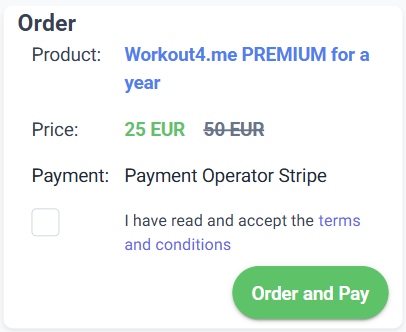
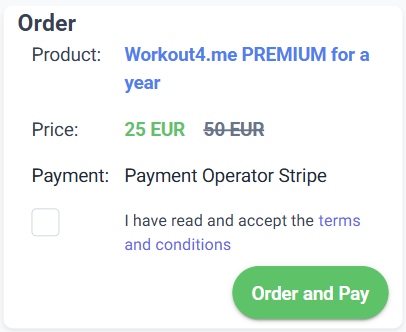
You will be redirected to the external payment provider. After payment you can return to the application. Your Premium account will be active. If your Premium is not active after payment, contact us using the contact form!
Next:Login
Previous:Creating an account