Exercises list
To open the exercises list, select the Exercises list link in the Exercises section of the Main Dashboard. The page consists of a search bar, search filters, and the list of exercises itself.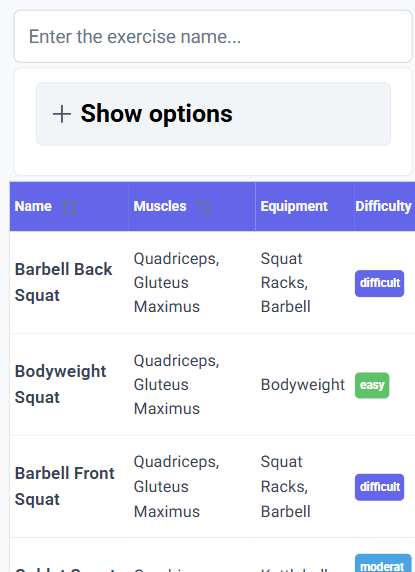
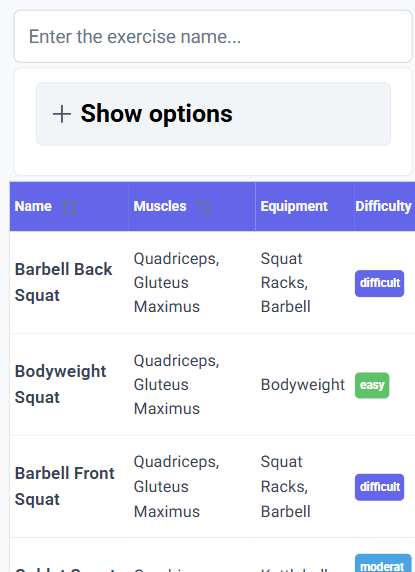
The list contains both the exercises provided by the application and those you have defined yourself. To see an exercise’s details, simply click the entry. An exercise card will open with execution instructions, involved muscle groups and other details.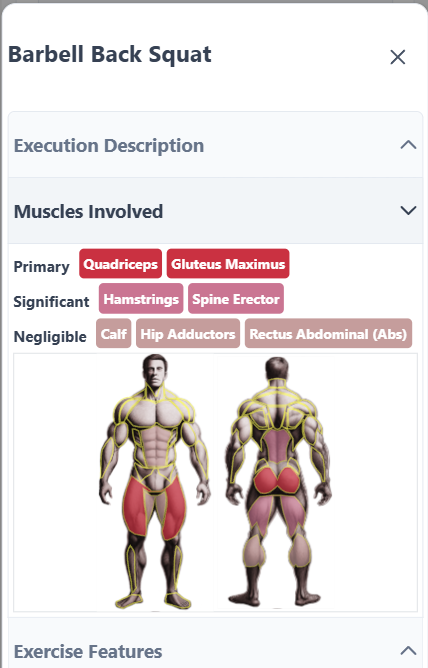
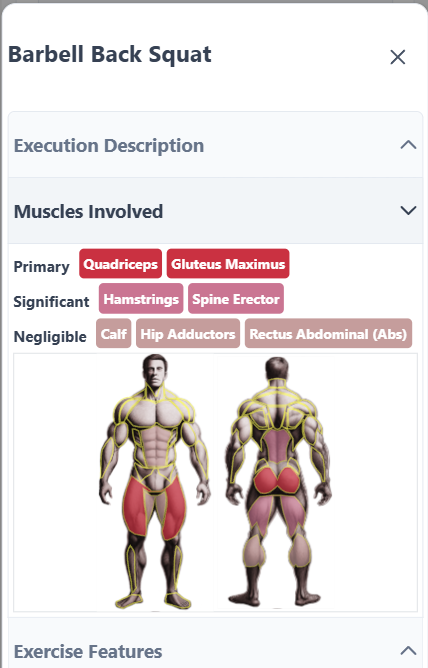
You can filter the exercises by name using the search field, or narrow them by selecting options in the drop-down filter section below the search bar. For example, you can filter by involved muscle groups, difficulty level or required equipment. You can also show only your own exercises by ticking the checkbox at the bottom of the filter section.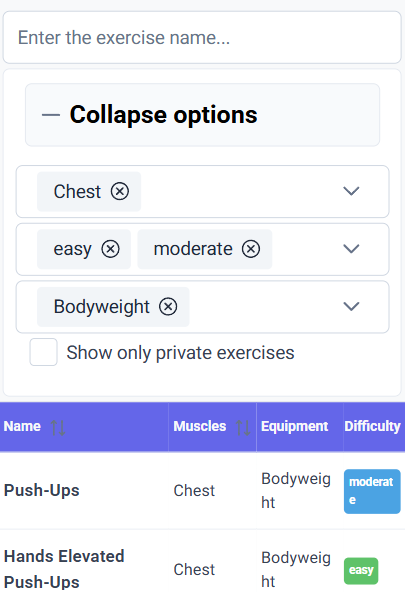
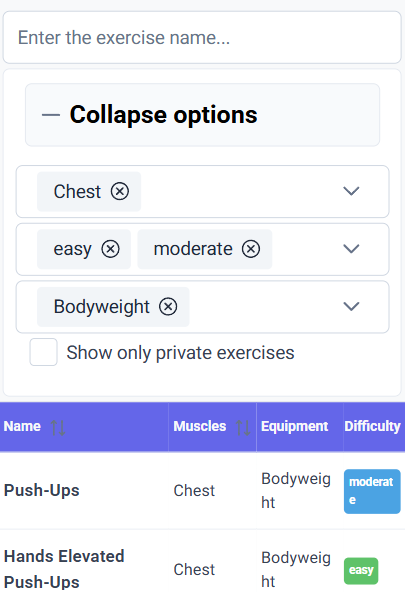
Add a custom exercise by clicking the blue add exercise button at the bottom of the page and filling in the fields of the dialog that opens.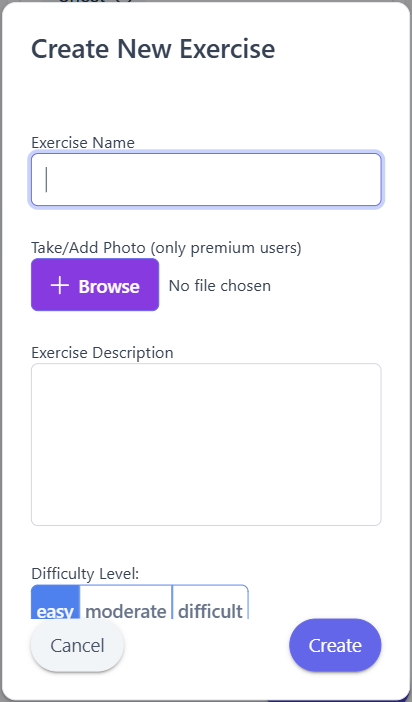 You do not have to fill in every field if you do not wish to. You can edit a custom exercise at any time by selecting it from the list and clicking the blue edit button next to the exercise name.
You do not have to fill in every field if you do not wish to. You can edit a custom exercise at any time by selecting it from the list and clicking the blue edit button next to the exercise name.
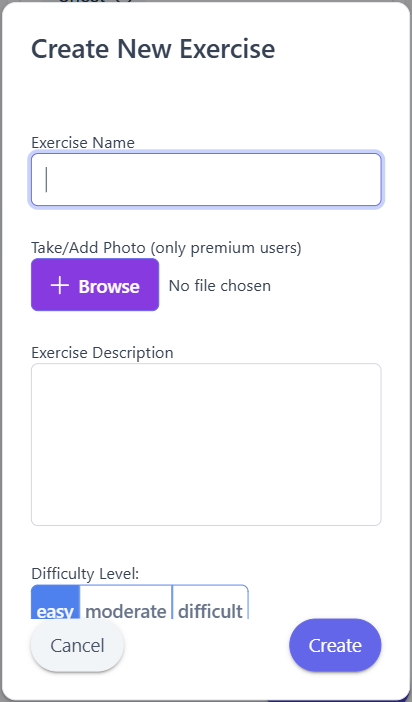
Next:Muscle map
Previous:Workout history