Workout - basics
You can start (or continue) a workout by clicking the button in the My Workouts section of the main dashboard. You will be taken to the workout page shown below.
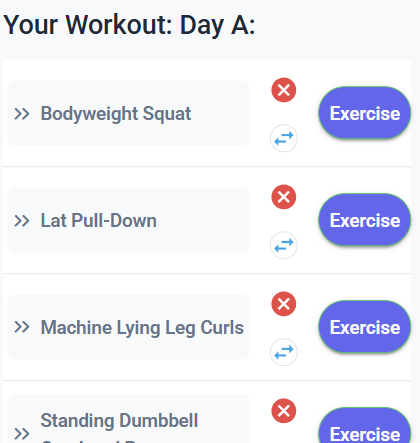
A workout consists of a list of exercises arranged in the order set in the training plan. Each exercise in the list has a name, buttons to replace or delete the exercise, and a button to start performing the exercise. By clicking the exercise name you can see a card with execution instructions and other exercise details.
You can remove an exercise from the workout by clicking the red button.You can also replace it with another exercise by clicking the white-blue button.Click the blue Exercise button to start performing the exercise. Below, you will see input fields for the sets assigned to this exercise. After completing the exercise, enter the weight used and the number of repetitions (or time) performed. Click the checkbox in the Status column to save your result.
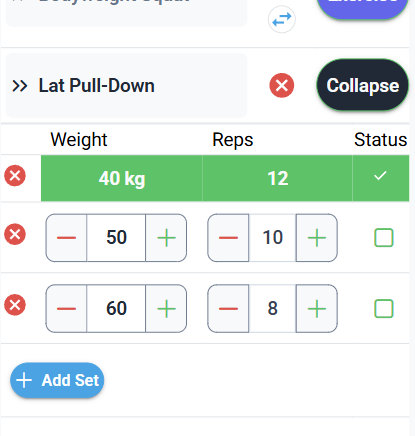
To finish the workout, click the Finish workout button located below the workout.
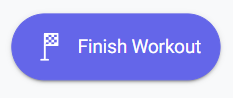
Next:Workout - advanced
Previous:Plans list