Workout - advanced
On the workout page, below the exercises, there is a workout options section. You can use the default settings or adjust them as you wish.
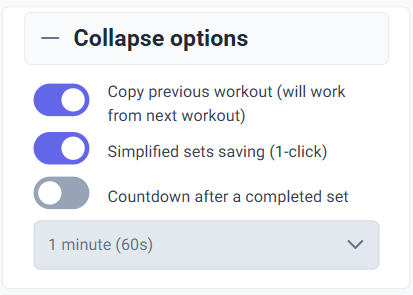
The first option is copy previous workout. It pre-fills the weight and reps fields with values from the last workout. Values sometimes change from session to session, but often they repeat, making it easy to confirm sets without entering data each time. If you do not want this option, simply uncheck it and new workouts will have empty weight fields and default reps.
The next option is simplified set logging. It lets you save a completed exercise with one click. If you need to record detailed set information such as tempo, technique or difficulty, uncheck this option; you will then be able to describe each set in more detail.
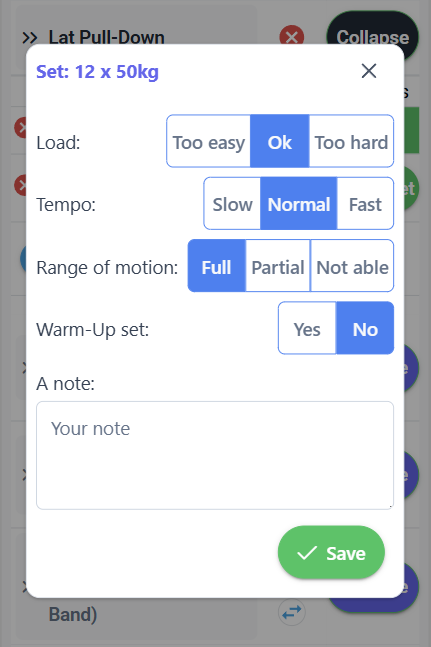
Countdown after a completed set. This option starts a timer after saving a set, helping you control rest lengths between sets. You can set the rest length in the dropdown below. Activate this option if you want to use the timer.
Next:Workout history
Previous:Workout - basics