Training plan - basics
Select a plan from the plans list on the main dashboard and you will be taken to the plan page.
The plan page consists of the sections: training days, analysis, training split, training frequency and rest lengths. Each section can be expanded by clicking the plus icon on the right. At the bottom of the page there is a profile description if the plan was generated automatically, and training tips.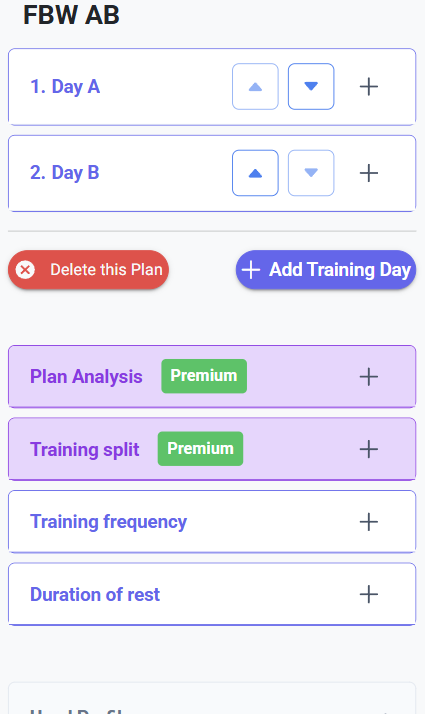
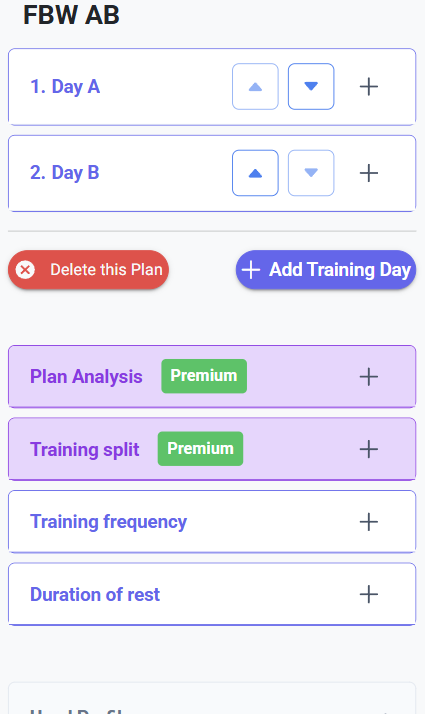
A plan is made up of training days. Each training consists of exercises, and every exercise has an assigned number of sets and reps. By clicking the exercise name you will see execution instructions and other features such as involved muscle groups.
To change the plan name - click it, enter a new one and then click save.
To delete the plan - click the red delete plan button below the plan.
Previous:How to start?